File list
This special page shows all uploaded files.
First page |
Previous page |
Next page |
Last page |
| Date | Name | Thumbnail | Size | Description | Versions |
|---|---|---|---|---|---|
| 02:38, 10 March 2017 | EN-Inventory-Onehandsword-icon.png (file) | 9 KB | 1 | ||
| 02:38, 10 March 2017 | EN-Inventory-Onehandaxe-icon.png (file) | 6 KB | 1 | ||
| 02:38, 10 March 2017 | EN-Inventory-note-icon.png (file) | 10 KB | 1 | ||
| 02:38, 10 March 2017 | EN-Inventory-Memorybook-icon.png (file) | 11 KB | 1 | ||
| 02:38, 10 March 2017 | EN-Inventory-Mace-icon.png (file) | 11 KB | 1 | ||
| 02:38, 10 March 2017 | EN-Inventory-Dagger-icon.png (file) | 7 KB | 1 | ||
| 02:37, 10 March 2017 | EN-Inventory-Bow-icon.png (file) | 23 KB | 1 | ||
| 02:37, 10 March 2017 | EN-Inventory-Book-icon.png (file) | 17 KB | 1 | ||
| 02:37, 10 March 2017 | EN-Inventory-Arrow-icon.png (file) | 9 KB | 1 | ||
| 02:31, 10 March 2017 | EN-Handicraft-icon.png (file) | 169 KB | 1 | ||
| 02:30, 10 March 2017 | EN-Size-icon.png (file) | 34 KB | 1 | ||
| 02:30, 10 March 2017 | EN-attitude-icon.png (file) | 7 KB | 1 | ||
| 02:27, 10 March 2017 | EN-Enemy-icon.png (file) | 9 KB | 1 | ||
| 02:27, 10 March 2017 | EN-Items-icon.png (file) | 138 KB | 1 | ||
| 02:26, 10 March 2017 | EN-Place-Of-Finding-icon.png (file) | 196 KB | 1 | ||
| 02:24, 10 March 2017 | EN-Experience-Points-icon.png (file) | 125 KB | 1 | ||
| 02:23, 10 March 2017 | EN-Boss-icon.png (file) | 15 KB | 1 | ||
| 02:22, 10 March 2017 | SureAI-Logo-2017.jpg (file) |  |
93 KB | 1 | |
| 02:21, 10 March 2017 | EN-Symbol-Faction-Ark-icon.png (file) | 313 KB | 1 | ||
| 02:20, 10 March 2017 | EN-Symbol-Faction-Nehrim-icon.png (file) | 232 KB | 1 | ||
| 02:20, 10 March 2017 | EN-Symbol-Faction-Order-icon.png (file) | 350 KB | 1 | ||
| 02:20, 10 March 2017 | EN-Symbol-Faction-Sickle-icon.png (file) | 400 KB | 1 | ||
| 02:16, 10 March 2017 | EN-Character-Rook-icon.png (file) | 13 KB | 1 | ||
| 02:16, 10 March 2017 | EN-Character-Queen-icon.png (file) | 12 KB | 1 | ||
| 02:15, 10 March 2017 | EN-Character-Pawn-icon.png (file) | 13 KB | 1 | ||
| 02:15, 10 March 2017 | EN-Character-Knight-icon.png (file) | 15 KB | 1 | ||
| 02:15, 10 March 2017 | EN-Character-King-icon.png (file) | 10 KB | 1 | ||
| 02:14, 10 March 2017 | EN-Character-Bishop-icon.png (file) | 12 KB | 1 | ||
| 02:04, 10 March 2017 | EN-Relationships-icon.png (file) | 36 KB | 1 | ||
| 01:10, 10 March 2017 | EN-Learningpoints-icon.png (file) | 7 KB | 1 | ||
| 01:01, 10 March 2017 | EN-Literature-icon.png (file) | 28 KB | 1 | ||
| 15:43, 16 August 2016 | Enderal Installation Step 19.jpeg (file) | 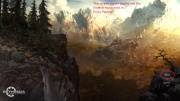 |
528 KB | Enjoy! | 1 |
| 15:43, 16 August 2016 | Enderal Installation Step 18.png (file) |  |
657 KB | Now you are ready to launch Enderal. | 1 |
| 15:41, 16 August 2016 | Enderal Installation Step 17.png (file) | 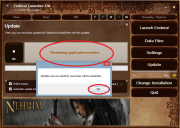 |
525 KB | Sometimes the launcher restarts himself after an update | 1 |
| 15:40, 16 August 2016 | Enderal Installation Step 16.png (file) | 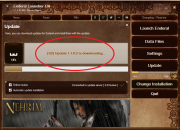 |
496 KB | The download begins. | 1 |
| 15:35, 16 August 2016 | Enderal Installation Step 15.png (file) |  |
551 KB | Use the button in the middle. | 1 |
| 15:34, 16 August 2016 | Enderal Installation Step 14.png (file) | 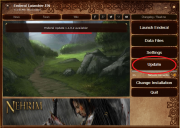 |
679 KB | If an update is available your launcher will display it in the upper corner. Press the "Upload" button. | 2 |
| 15:29, 16 August 2016 | Enderal Installation Step 13.png (file) | 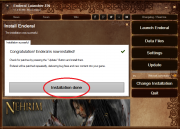 |
495 KB | Click on the "Installation done" button. | 1 |
| 15:05, 16 August 2016 | Enderal Installation Step 12.png (file) | 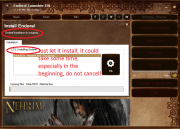 |
492 KB | Installation process starts. Just let it install, it could take some time, especially in the beginning, do not cancel! | 1 |
| 15:00, 16 August 2016 | Enderal Installation Step 11.png (file) |  |
493 KB | The installation process begins. The lauchner does a backup of you current Skyrim directory. | 1 |
| 14:59, 16 August 2016 | Enderal Installation Step 10.png (file) | 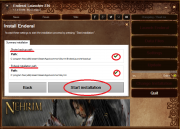 |
496 KB | Now you have two green checkmarks. Click "Start installation". | 1 |
| 14:56, 16 August 2016 | Enderal Installation Step 9.png (file) |  |
497 KB | Again, click the "Next" button. We recommend to backup path the launcher offers. | 1 |
| 14:55, 16 August 2016 | Enderal Installation Step 8.png (file) |  |
491 KB | Now you got a green checkmark. Click the "Next"-button. | 1 |
| 14:53, 16 August 2016 | Enderal Installation Step 7.png (file) |  |
209 KB | Choose the path of your installation package. Then Click "open". | 1 |
| 14:42, 16 August 2016 | Enderal Installation Step 6.png (file) | 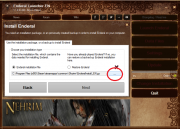 |
493 KB | Choose the download path of your installation package. | 1 |
| 14:26, 16 August 2016 | Enderal Installation Step 5.png (file) | 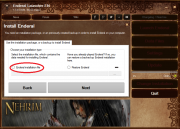 |
487 KB | Select the "Enderal installation file" check box. | 1 |
| 14:23, 16 August 2016 | Enderal Installation Step 4.png (file) | 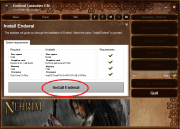 |
496 KB | Click the "Install Enderal" button. | 1 |
| 14:22, 16 August 2016 | Enderal Installation Step 3.png (file) | 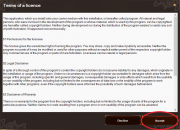 |
115 KB | Read an accept the licence. | 1 |
| 14:21, 16 August 2016 | Enderal Installation Step 2.png (file) | 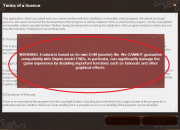 |
198 KB | Read and click on the red warning. | 1 |
| 14:09, 16 August 2016 | Enderal Installation Step 1.png (file) | 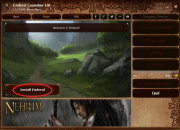 |
584 KB | Click on the "Install Enderal" button. | 1 |
First page |
Previous page |
Next page |
Last page |